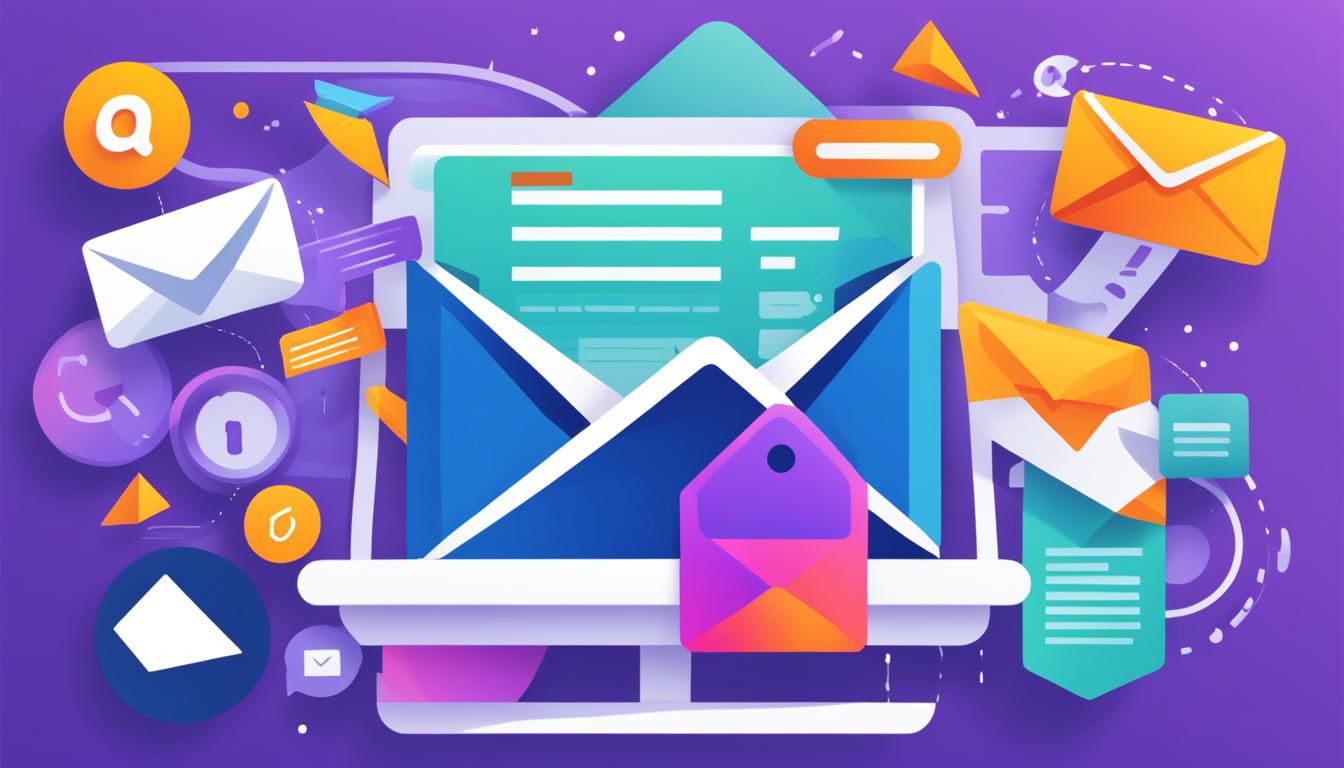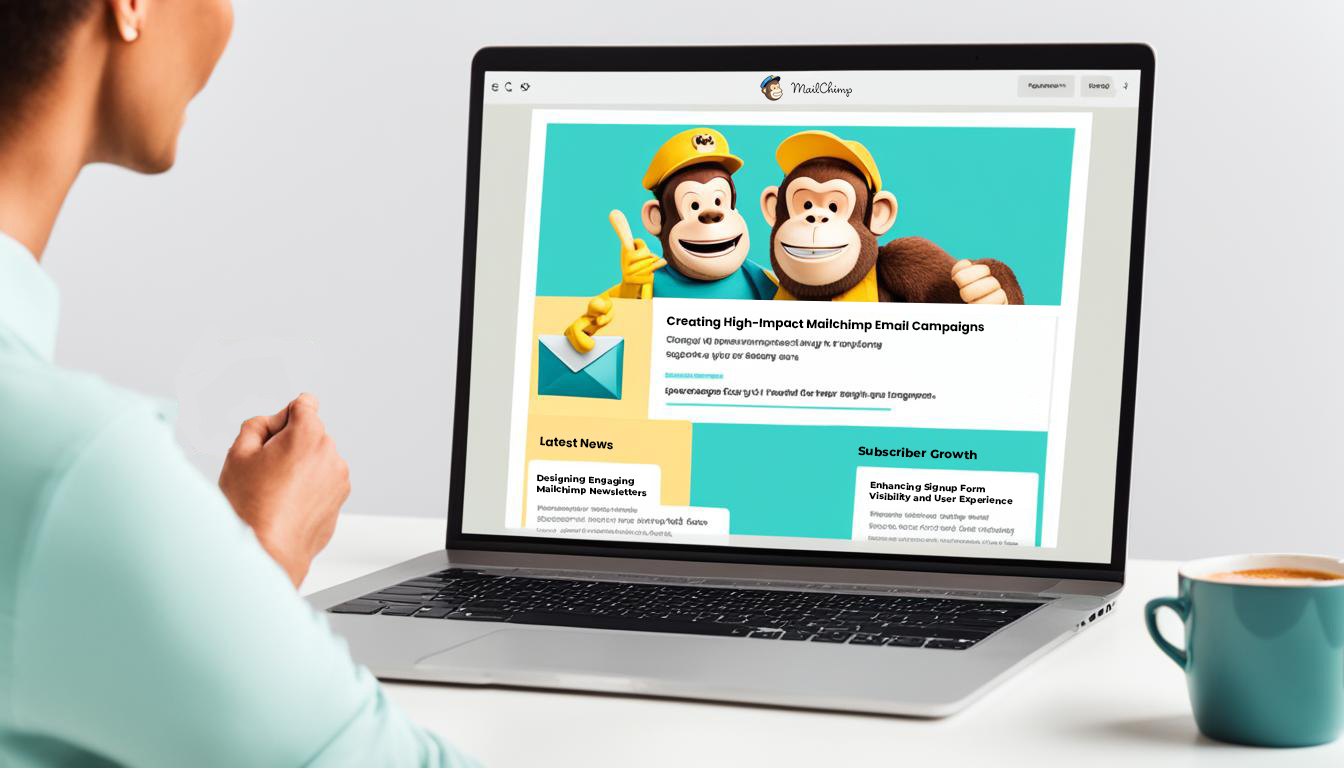Introduction
What makes a business website stand out and attract customers? The answer lies in web design tools. They are not just basic components used in creating websites; they are like magic wands that turn an empty page into a stunning digital masterpiece.
- Website planning tools are essential in the early stages of creating a website. They help you map out the user journey and ensure that every interaction on your site serves a purpose.
- Website building tools, on the other hand, are like your virtual toolbox. They provide you with all the necessary resources to build a strong online presence from scratch.
Design tools also play a crucial role. They are responsible for creating visually appealing designs that instantly grab attention. If you want to see some amazing examples of custom web page design, check out 5 Brilliant Examples of Custom Web Page Design Done Right – Derail Logic. These examples will show you how custom designs can create a captivating online experience that engages your audience and drives conversions.
Another important aspect of web design is efficient management of multiple websites. This is where tools like WordPress Multisite come into play. With WordPress Multisite, you can streamline your workflow by managing multiple websites from a single installation, allowing you to save time and effort while maintaining consistency across your online presence.
Whether you’re starting from scratch or adding finishing touches to your website, each tool in your web design toolkit is important in creating an experience that connects with users and stands out in the digital world.
1. Website Planning Tools
Every successful website begins with a well-thought-out plan. One of the effective ways to lay down this foundation is through the use of website planning tools. These tools help you strategize, organize, and visualize your ideas, ensuring your website resonates with your target audience.
1.1 User Journey Mapping Solutions
What is user journey mapping? It’s a visualization of the process that a person goes through to accomplish a goal on your site. This tool isn’t just about creating pretty diagrams— it’s about understanding your users’ needs, their pain points, and how they interact with your website.
So, why should you care about user journey mapping in the web design process?
- Enhanced User Experience: By understanding your users’ journey, you can design a website that caters to their needs and expectations. This can result in increased customer satisfaction and loyalty.
- Improved Conversion Rates: A clear user journey helps guide visitors towards desired actions, such as making a purchase or signing up for a newsletter.
- Strategic Decision Making: User journey maps provide valuable data that can inform business decisions and strategies.
Examples of excellent user journey mapping tools include UXPressia, Smaply, and Microsoft Visio. These tools offer features like persona creation, touchpoint identification, and collaboration capabilities that can enhance your web design process.
1.2 Project Management Tools
In the world of website development, project management tools are essential. They make work more efficient, encourage collaboration, and ensure that everyone stays on top of their tasks. Have you ever wondered how a developer manages multiple tasks simultaneously or how a designer stays updated with a copywriter? The answer lies in project management tools.
When selecting a project management tool for your web design projects, keep these important features in mind:
- Task tracking: Can the tool effectively manage and track tasks?
- Collaboration features: Does it promote seamless communication and file sharing among team members?
- Integration: Can it integrate with other tools you use?
- Scalability: Will it be able to handle your needs as your business grows?
Now, let’s look at some examples of project management tools:
- Trello: This tool is loved by many for its simplicity and Kanban-based approach.
- Asana: It offers detailed project overviews, making it ideal for larger projects.
- Basecamp: This tool stands out with its all-in-one approach, combining messaging, task assignments, file storage, and scheduling.
Remember, choosing the right project management tool can make a huge difference. It’s not just about managing tasks – it’s about empowering your team and setting your web design project up for success. And if you’re looking for expert tips on website design such as essential tips for small business website design or ways to improve your site visibility through WordPress SEO strategies, we’ve got you covered too!.
2. UI & Prototyping Web Design Tools
Moving to the next step of web development, let’s delve into the realm of UI Design and Prototyping Tools. Ever wondered why some websites just feel right? It’s likely because of excellent User Interface (UI) design and prototyping.
2.1 UI Design and Prototyping Tool
UI design and prototyping tools play a significant role in shaping the visual and interactive elements of a website, ensuring an optimal user experience. They provide a canvas for designers to experiment, create, and test their ideas before actual implementation. The aim? To craft intuitive, engaging, and user-friendly interfaces.
But what makes a great UI design tool? Here are some key features to consider:
- Ease of Use: A straightforward interface allows designers to bring their ideas to life without wrestling with complex functionalities.
- Collaboration Features: Collaboration is a cornerstone for successful projects. Look for tools that allow real-time collaboration, feedback sharing, and version control.
- Interactive Prototyping: The ability to create interactive prototypes helps you visualize the end product, making it easier to communicate your vision with clients or stakeholders.
- Integration Capabilities: A tool that integrates seamlessly with other software used in your workflow can save time and streamline processes.
Now, let’s look at some top picks for UI design and prototyping tools that tick these boxes:
- Sketch: A vector-based design tool offering a clean interface and extensive plugin ecosystem. Ideal for creating high-fidelity interfaces and prototypes.
- Adobe XD: Known for its simplicity, Adobe XD offers interactive prototyping along with integration capabilities with other Adobe Suite products.
- Figma: A browser-based tool offering robust collaboration features making it perfect for team-based projects.
Whether you’re building your first WordPress website or looking to boost your site’s performance, the right UI design tool can make a world of difference. So, don’t just settle for any tool, choose one that fits your needs and enhances your workflow.
2.2 Graphic Design Software
When your website needs a visual boost, graphic design software takes center stage. It’s the secret ingredient for creating visually stunning websites that not only catch the eye but resonate with your audience.
What makes a graphic design tool indispensable?
- Versatility: The ability to create anything from logos and infographics to banners and icons.
- Ease of Use: Intuitive interfaces that don’t require a degree in graphic design.
- Library of Resources: Access to a plethora of templates, fonts, and images.
Now, let’s dive into some popular options!
- Adobe Creative Cloud: A powerhouse suite offering Photoshop, Illustrator, and InDesign – tools that have become synonymous with professional graphics.
- Canva: A user-friendly platform with pre-made templates perfect for beginners or time-strapped professionals.
- Sketch: A tool loved by UI designers for creating flexible, reusable components.
Graphic design software complements UI design and prototyping tools by providing the visuals that make interfaces come alive.
So whether you’re crafting an ecommerce store from scratch like building your online store from scratch using WordPress, or looking to start a new project with us – choosing the right graphic design software is key. Don’t just select a tool; choose a partner that will help bring your creative vision to life!

2.3 Web-Based Design and Prototyping Platform
In today’s web development process, UI design and prototyping play a crucial role in creating visually appealing and user-friendly websites. To achieve this, businesses need to leverage the right tools that enable them to efficiently design and prototype their website interfaces. One such tool is a web-based design and prototyping platform.
A web-based design and prototyping platform offers several advantages over traditional desktop software. Here are some reasons why businesses should consider using a web-based platform for their UI design and prototyping needs:
1. Accessibility
Web-based platforms can be accessed from anywhere with an internet connection, allowing designers and developers to collaborate seamlessly regardless of their geographical location. This accessibility ensures that teams can work together efficiently, even when they are not physically present in the same space.
2. Real-time Collaboration
Web-based platforms often offer real-time collaboration features, allowing multiple team members to work on the same project simultaneously. This feature facilitates effective communication, streamlines the design process, and reduces the time required for feedback and revisions.
3. Version Control
With web-based platforms, designers can easily manage different versions of their designs by tracking changes, reverting to previous versions, or branching out into new iterations. This version control functionality ensures that all team members are working on the most up-to-date version of the design, minimizing confusion and errors.
When choosing a web-based design and prototyping platform, it’s essential to consider the following key features:
- Intuitive interface: Look for a platform that has an easy-to-use interface with drag-and-drop functionality, allowing designers to quickly create prototypes without needing extensive coding knowledge.
- Responsive design: Ensure that the platform supports responsive design capabilities so that designers can create prototypes for various screen sizes and devices.
- Interactive components: Check if the platform provides pre-built interactive components like buttons, menus, sliders, etc., which can be easily customized and added to the design.
- Collaboration features: Look for features that enable seamless collaboration, such as commenting, sharing, and real-time editing, to enhance team collaboration and communication.
Some examples of web-based platforms for codeless design prototyping include:
- Figma: Figma is a popular web-based design and prototyping platform that allows teams to collaborate in real-time, create interactive prototypes, and handoff designs to developers seamlessly. It offers a wide range of design tools and features that make it suitable for both UI design and prototyping.
- InVision: InVision is another widely used web-based platform that enables designers to create interactive prototypes, gather feedback, and collaborate with stakeholders. It offers features like user testing, animations, and seamless integrations with other design tools.
By utilizing a web-based design and prototyping platform, businesses can streamline their UI design process, foster collaboration among team members, and create stunning website interfaces without the need for extensive coding knowledge. These platforms provide the necessary tools and features to bring ideas to life while ensuring an efficient and effective web development workflow.
3. Website Building and Development Tools
Beyond the realm of design and prototyping, a world thrives where websites transform from mere concepts to fully functional digital platforms. This is the stage of website building and development. No doubt, selecting the right tools at this juncture is crucial. With myriad options available, where do we start? Let’s dive into the first category – Content Management Systems or CMS.
3.1 Content Management System (CMS)
In simplest terms, a Content Management System (CMS) is a software that facilitates creating, managing, and modifying content on a website without the need for specialized technical knowledge.
Benefits of Using a CMS
- Efficiency: Streamlines web content management allowing users to create, edit, and publish effortlessly.
- Accessibility: Enables multiple users to access and manage content from anywhere.
- Customization: Offers numerous themes and plugins to customize as per business needs.
Popular CMS Options for Business Websites
- WordPress: An open-source platform with thousands of themes and plugins. Ideal for blogs and small to medium-sized businesses.
- Drupal: A robust system perfect for complex, high-traffic sites. It requires some level of technical know-how.
- Joomla!: Provides advanced user management options. Suitable for social networking sites and e-commerce.
Factors to Consider When Choosing a CMS
Choosing a CMS is no less critical than selecting a perfect pair of shoes – it needs to fit your business requirements impeccably. Here’s what you should consider:
- Ease of use: How user-friendly is the interface? Can your team adapt quickly?
- Scalability: Will it be able to handle your business growth?
- Security: Does it offer robust security features?
- Support: Is there sufficient community or official support available?
A quick walkthrough of the importance of CMS in website development. Remember, your choice of CMS can make or break your website’s success.
3.2 Cloud-Based Website Building Platform
If you’re looking for website building tools, it’s time to learn about the amazing benefits of a cloud-based website building platform.
The Advantages
Here are some reasons why you should consider using a cloud-based website building platform:
- Flexibility and Accessibility: Access your website anytime, anywhere. All you need is an internet connection!
- Cost-Effective: No hefty upfront costs for software or hardware. Pay only for what you use.
- Scalability: Your platform grows with your business, easily adapting to increased web traffic or data.
But before you make a decision, let’s take a moment to explore some important features that you should look out for:
Key Features to Consider
- User-friendly drag-and-drop interface
- Customizable templates
- SEO tools
- Responsive design capabilities
- Integration with other services
Popular Choices
If you’re new to this and not sure where to begin, here are some popular options:
- Wix: Known for its intuitive interface and impressive template collection.
- Squarespace: A go-to for creative professionals offering sleek designs.
- Weebly: Ideal for small businesses with its range of eCommerce tools.
Remember, responsive design is crucial in web development. It’s essential to choose a platform that makes it easy for you to create a seamless user experience across all devices.
Now that we’ve covered website building platforms, let’s move on to our next topic: how eCommerce platforms are transforming online stores.
3.3 eCommerce Platform
In today’s digital world, having a functional eCommerce platform is crucial for business websites. Whether you’re selling products or services online, it’s important to choose the right platform that meets your needs.
Factors to Consider When Choosing an eCommerce Platform
When selecting an eCommerce platform, here are some key factors to keep in mind:
- Security: Look for a platform that prioritizes secure transactions and protects customer data.
- Scalability and Integrations: Can the platform grow with your business? Does it integrate smoothly with your existing systems?
- Ease of Use: Consider the user-friendliness of the platform and whether it offers customization options.
- Cost: Evaluate the pricing structure of the platform and determine if it aligns with your budget.
- Support: Check if the platform provides reliable customer support in case you encounter any issues.
Why Security Matters
Security should be a top priority when choosing an eCommerce platform. With cyber threats on the rise, it’s essential to safeguard both your business and your customers from potential risks.
- A secure platform ensures that sensitive information such as credit card details is encrypted and protected during transactions.
- It helps prevent unauthorized access to customer data, reducing the risk of data breaches and identity theft.
- By choosing a reputable eCommerce platform, you can also benefit from regular security updates and patches to address any vulnerabilities.
The Impact of Mobile Commerce
With the increasing use of smartphones for online shopping, mobile compatibility is another crucial factor to consider when choosing an eCommerce platform.
- Make sure the platform offers responsive design templates that provide a seamless browsing experience across different devices.
- Look for features such as mobile-friendly checkout options and optimized loading speeds for better performance on mobile devices.
Popular eCommerce Platforms
Here are three popular eCommerce platforms that you can consider for building your online store:
- Shopify: Known for its user-friendly interface and extensive customization options, Shopify is a popular choice among businesses of all sizes.
- WooCommerce: If you’re already using WordPress as your content management system (CMS), WooCommerce can be a great option. It’s a plugin that seamlessly integrates with WordPress, allowing you to add eCommerce functionality to your existing website.
- Magento: Loved by developers for its flexibility and advanced features, Magento is an ideal choice for larger businesses with more complex requirements.
The Importance of Choosing the Right eCommerce Platform
Every business is unique, and what works for one may not necessarily work for another. That’s why it’s crucial to choose an eCommerce platform that aligns with your specific needs and goals.
- The right platform can provide you with the tools and features necessary to create an attractive online store, showcase your products effectively, and streamline the buying process.
- It should also support essential functions such as inventory management, order tracking, and customer relationship management (CRM).
- By investing in the right eCommerce platform from the start, you can save time and resources in the long run by avoiding the need for costly migrations or extensive customizations.
Remember, building a successful online store goes beyond just choosing an eCommerce platform. It requires careful planning, effective marketing strategies, and continuous optimization based on customer feedback and data analysis.
“Choose an eCommerce platform that aligns with your specific needs and goals. The right tools can be a game-changer in creating a robust online presence that drives growth and success.”
Conclusion
As we come to the end of our exploration of the best web design tools for your business website in 2024, let’s take a moment to think about why using the right tools for website development is so important. The world of web design is always changing, and having the right tools can make a big difference in creating amazing websites that grab your audience’s attention.
We’ve looked at a variety of website planning tools, UI design and prototyping tools, and website building and development tools. Each category has its own advantages and features that are perfect for different needs and preferences.
Now that you have this knowledge, I encourage you to check out and try the recommended tools mentioned in this article. By experimenting with different tools, you’ll be able to discover the ones that fit your vision and improve your web design projects. Remember, the key is to find tools that make your work easier, increase your productivity, and ultimately lead to outstanding results.
At Derail Logic, we know how valuable it is to use the right web design tools. Our team of experts relies on these tools to create visually appealing websites that not only grab attention but also achieve goals for our clients. We believe that creativity, passion, and new ideas are crucial elements in every successful web design project.
So go ahead and embrace the power of these web design tools. Let your creativity flow, push yourself to do better, and create websites that truly impress your audience. The future of web design is in your hands!
Are you ready to take your business website to the next level? Click here to start your project!
Remember, success lies in choosing the right website development tools and evaluating web design solutions tailored to your unique requirements.