 MartechAI
MartechAIThe Intelligence Engine
Your Marketing Team Has Been Waiting For
Unify campaign orchestration, CRM, analytics, and AI-powered content generation into a single, secure workspace.
The fastest growing &
leading marketing platform
The number one platform for startups and enterprises, with the most users, the most integrations, and the highest real-time performance.
Stop Drowning in
Disconnected Tools
Modern marketing teams have data silos everywhere. MartechAI acts as the central nervous system for your operation—connecting data, content, and automation across every channel.
The Problem
- ✗Data scattered across 6+ different tools
- ✗Manual work to connect campaigns and analytics
- ✗No unified view of customer journey
- ✗Time wasted switching between platforms
The Solution
- ✓One platform for all marketing operations
- ✓Native integrations with Google, WordPress, HubSpot
- ✓AI-powered insights and automation
- ✓Visual campaign orchestration
Powering your workflow with native integrations
AI That Actually Knows Your Business
Our RAG-powered AI assistant understands your brand voice, ICP, product details, and campaign context. Generate content, optimize campaigns, and get insights that actually make sense for your business.
Creating content generation for your multi-channel campaign...
Multi-Channel Campaign Creation
AI-powered content, layout, and graphics for all your channels
Unified Campaign Creation
Content, Layout & Graphics
Deploy Across All Channels
Built for speed.
Scaled for growth.
Campaign Studio
Move beyond basic email blasts. Use our visual canvas to map out how landing pages, email sequences, and social posts connect and depend on each other.
Intelligent CRM
Manage contacts, deal pipelines, and automated sales sequences in the same platform where you run your marketing campaigns.
Deep Analytics
Stop manually stitching data. Native integration with GA4 and Search Console lets you see the complete customer journey from search query to conversion.
Social Orchestration
Schedule and publish to Facebook and LinkedIn from a single interface with unified performance tracking.
Why MartechAI?
We've built a platform that addresses the core frustrations of modern marketing teams. No more jumping between dozens of tabs or wrestling with disconnected data.
Discover the PlatformFor Small Teams
Stop switching between 6+ tools. Handle planning, execution, and analytics in one place to multiply your impact.
For Agencies
Manage multiple client accounts with complete data isolation, separate workspaces, and unified reporting.
Privacy First
Your proprietary data stays safe. LocalAI integration ensures your business data remains on your infrastructure.
Visual Clarity
Gain total visibility into campaign dependencies and status with our visual orchestration canvas.
"Marketing isn't about tools—it's about orchestration. MartechAI gives you the intelligence and automation to turn strategy into results."
— Derail Logic Team
Ready to Transform Your Marketing?
Join the waitlist for early access to MartechAI Intelligence V4. Be among the first to experience the future of marketing automation.