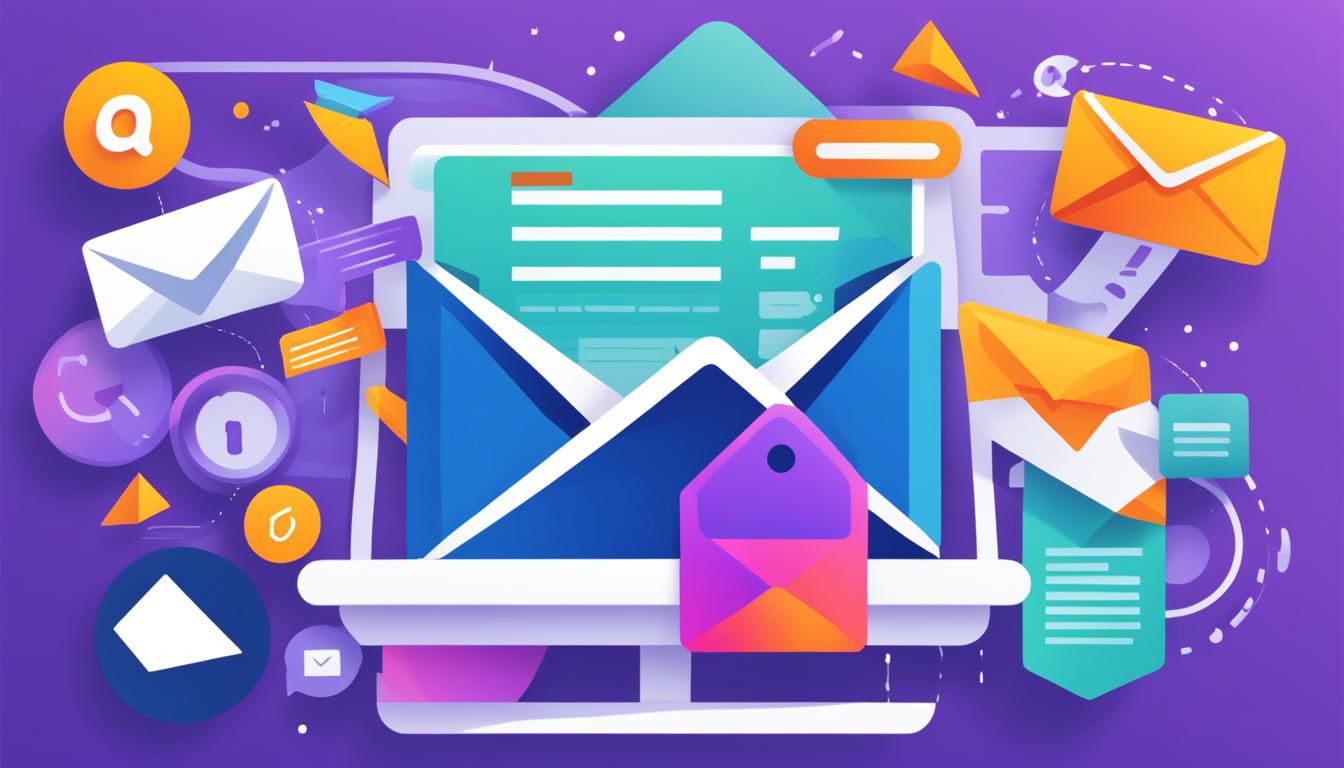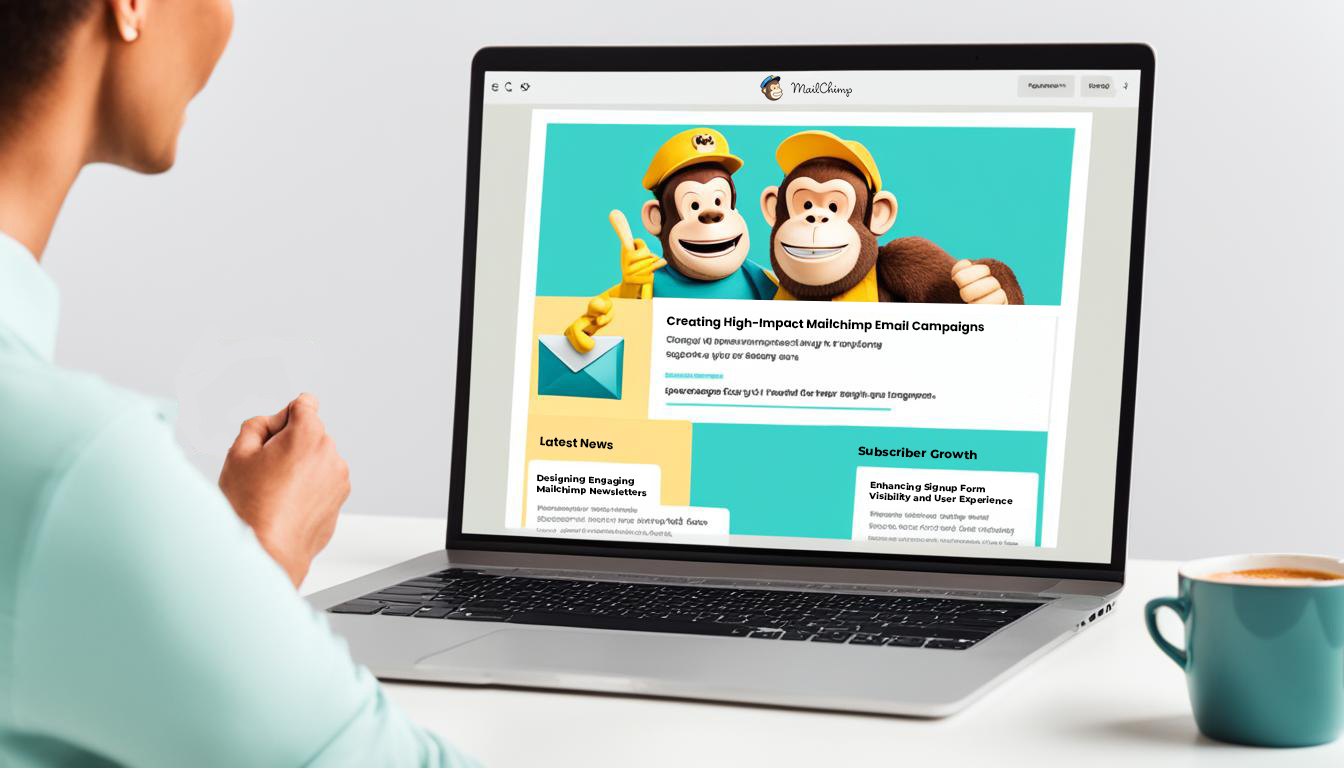In the digital age, safeguarding WordPress sites is not just recommended; it’s imperative. With cyber threats becoming more sophisticated, implementing WordPress security tips and cybersecurity measures for WordPress is essential to protect against the myriad of online risks. In this comprehensive guide, we’ll share website security best practices to fortify your WordPress site and ensure it stands as a bastion against digital incursions.
Whether you’re a blogger, business owner, or e-commerce entrepreneur, understanding the nuances of website security can seem daunting. However, by following strategic steps and staying updated on the latest developments in cybersecurity, you can create a secure online environment that both you and your end-users can trust.
Key Takeaways
- Adopting robust security practices is crucial for any WordPress site owner.
- Regular updates and maintenance form the backbone of a secure platform.
- Understanding the spectrum of cyber threats is key to effective defense.
- Ensuring secure hosting and plugins can significantly reduce risk.
- Implementing layers of security measures can deter even the most persistent attackers.
- Regular backups and proper user education serve as foundational security pillars.
- Legal compliance and up-to-date security protocols are indispensable for long-term security.
Understanding the Importance of Website Security
In the digital age, ensuring the safety of your online platform is not just an optional precaution but a crucial necessity. Secure WordPress websites act as a digital fortress, safeguarding the sensitive data and integrity of countless users and businesses alike. It’s clear that the impact of a website security breach extends far beyond the immediate technical setbacks—it can strike a devastating blow to a company’s financial stability and tarnish its reputation indefinitely.
For every enterprise leveraging WordPress, it is imperative to adhere to website security best practices to ward off the looming threats of cyber intrusions. A lapse in security can lead to the exploitation of vulnerabilities, leaving personal and proprietary information at risk. Data breaches not only result in the loss of critical data but also erode customer trust, which is the cornerstone of any successful online presence.
Protecting sensitive data on WordPress means implementing a strategy that encapsulates a series of proactive measures. The goal is not merely to construct barriers against potential intrusions but to establish a secure environment where data integrity is the norm, not the exception. Implementing robust security measures not only complies with data protection laws but also signifies to customers that their privacy and security are of utmost importance.
Here’s a concise outline of why prioritizing website security best practices is essential:
- Preventing financial losses due to fraud or theft
- Protecting the confidentiality and integrity of sensitive data
- Maintaining consumer trust and confidence in the brand
- Avoiding the legal ramifications associated with data breaches
- Ensuring continuous operation and availability of online services
In conclusion, website security is not a feature that can be overlooked or undervalued. In actuality, it is a critical investment in the future of any WordPress website, acting as an invisible shield that not only protects but empowers continued growth and success.
How Cyber Threats Target WordPress Sites
WordPress, powering a significant portion of the internet, has always been an appealing target for cybercriminals. Understanding the nature of threats and the weaknesses they exploit is crucial in bolstering defenses and applying cybersecurity measures for WordPress. This section delves into the common types of attacks that perpetrators use to breach WordPress sites, outlines the typical vulnerabilities they exploit, and examines real-world breach cases—a comprehensive approach meant to prevent WordPress hacks and reinforce WordPress security tips.
Common Types of WordPress Cyber Attacks
WordPress sites can fall victim to a variety of malicious activities designed to compromise security, steal sensitive data, or disrupt operations. Here, we break down the most prevalent forms of cyber attacks:
- Malware Infections: Malicious software can be injected into WordPress sites to steal data or transform legitimate sites into platforms that spread malware to visitors.
- SQL Injections: Attackers manipulate a site’s database by injecting rogue SQL statements, leading to unauthorized access and data breaches.
- Brute Force Attacks: This technique employs trial and error to decode encrypted data such as passwords, potentially gaining unauthorized access to WordPress admin areas.
- Cross-Site Scripting (XSS): Unsanitized user input can lead to scripts being executed in users’ browsers, hijacking sessions, or defacing websites.
Identifying Vulnerable Points in WordPress
To effectively shield your WordPress site from attacks, it is essential to recognize and fortify its vulnerable points:
- Ensure that themes and plugins are updated regularly and come from reputable sources.
- Strengthen login mechanisms by utilizing complex passwords and two-factor authentication.
- Restrict user permissions to limit the potential damage in case of a compromised account.
- Use reliable security plugins and services for ongoing monitoring and protections.
Real-World Examples of WordPress Breaches
Historically, WordPress sites have experienced significant security breaches, each serving as a cautionary tale:
“In a notable incident, a popular SEO plugin was exploited to produce a wave of spam injections, which not only affected site rankings but also exposed users to deceptive content.”
Such examples underscore the necessity for relentless vigilance and the implementation of proactive cybersecurity measures for WordPress.
The Role of Hosting in WordPress Security
To achieve a secure WordPress website, one must not overlook the critical role played by hosting services. Your choice of hosting can be a make-or-break factor in fortifying your online presence against cyber threats.
Reliable hosting providers prioritize website security best practices, offering advanced protection features such as regular malware scans, firewalls, and intrusion detection systems. These security measures are often complemented by the use of robust WordPress security plugins, which work in tandem to safeguard your site.
Here’s how a reputable hosting service contributes to your WordPress site’s security:
- **Automatic Updates**: Ensuring the hosting environment keeps your WordPress installation and its components up-to-date with the latest security patches.
- **Daily Backups**: Facilitating easy data recovery with automated backup solutions, mitigating the effects of potential data loss incidents.
- **SSL Certificates**: Providing SSL certificates to encrypt data in transit and foster trust through secure connections.
- **DDoS Protection**: Implementing measures to prevent or mitigate Distributed Denial of Service (DDoS) attacks which can cripple website accessibility.
- **Expert Support**: Offering access to knowledgeable support staff who can assist with security concerns and provide insights on maintaining website security best practices.
Therefore, when selecting a hosting service for your WordPress website, it’s of paramount importance to assess the provider’s security features thoroughly. A host that aligns well with WordPress security standards can significantly decrease vulnerability and enhance overall site safety.
Remember, the foundation of a secure WordPress website begins with a hosting provider that not only understands but actively enforces stringent security protocols.
WordPress Security Tips: Essential Steps to Protect Your Site
Securing your WordPress website is not just about installing the right plugins; it’s about adopting a proactive approach to security that will protect sensitive data on WordPress and enhance WordPress website security. By ensuring that your site is impervious to the vast majority of vulnerabilities, you fortify its defenses against potential threats. Below are vital steps every WordPress site owner should take to ensure their site remains secure.
Keep WordPress and Plugins Updated
One of the most straightforward yet crucial steps in maintaining a secure WordPress website is to keep the core platform and all your plugins up to date. Developers regularly release updates that not only introduce new features but also fix known security issues. An outdated site is a vulnerable target, so make updating a priority:
- Consistently check for updates in your WordPress dashboard.
- Apply updates to WordPress and plugins as soon as they are available.
- Consider enabling automatic updates for trusted plugins and themes.
Use Strong Passwords and User Permissions
To protect sensitive data on WordPress, it is essential to use strong, unique passwords for every account. Additionally, be diligent with the permissions you grant to your users:
- Enforce a strong password policy across all user accounts.
- Limit the number of users with administrative access.
- Regularly audit user roles, removing permissions that are no longer necessary.
Implement Two-Factor Authentication
To further enhance WordPress website security, two-factor authentication (2FA) adds an additional layer of protection, making it much harder for attackers to gain unauthorized access:
- Choose a reliable 2FA plugin compatible with your WordPress installation.
- Educate users on how to set up 2FA for their accounts.
- Encourage the use of app-based authentication rather than SMS whenever possible.

By following these essential steps, you can significantly secure WordPress websites, safeguard your online presence, and build a resilient platform for your content and users. Remember that security is an ongoing process, not a one-time setup. Stay vigilant, stay updated, and your WordPress site will be better for it.
Choosing Reliable WordPress Security Plugins
When it comes to safeguarding your WordPress site, selecting the right WordPress security plugins is a cornerstone of website security best practices. These tools are essential in helping to prevent WordPress hacks and breaches that could threaten the integrity and reputation of your online presence. Understanding the landscape of security plugins is critical for maintaining a strong defense against potential threats.
To ensure that you are choosing the most capable plugins for your needs, consider the following criteria:
- Reputation and Reviews: Look for plugins with a proven track record and positive feedback from the WordPress community.
- Active Development: Choose plugins that are updated regularly to respond to the latest security threats and vulnerabilities.
- Compatibility: Verify that the plugin is compatible with the current version of WordPress and does not conflict with other installed plugins or themes.
- Features: Assess the depth of security features offered, such as firewall protection, malware scanning, and post-hack actions.
- Support: Ensure that reliable support is available should any issues or questions arise.
Among the wide array of plugins available, certain names like Wordfence, Sucuri Security, and iThemes Security have earned high regard in the WordPress community for their extensive security features and dependable performance.
Securing your WordPress site is an ongoing process. Investing in robust WordPress security plugins is a wise step in fortifying your website against the tides of cyber threats.
Setting Up Regular Backups and Recovery Processes
Among the most critical WordPress security tips is the implementation of a solid backup and recovery strategy. Regular backups serve as a safety net, ensuring that you can protect sensitive data on WordPress and swiftly restore your site should an incident occur. Without backups, the risks of losing important data and the efforts invested in your online presence are significantly heightened. By adopting comprehensive cybersecurity measures for WordPress, including a rigorous backup regimen, you fortify your defense against unforeseen cyber catastrophes.
Choosing the Right Backup Solutions
Selecting the optimal backup solution is paramount for safeguarding your WordPress site. Look for features such as automated backups, easy restoration capabilities, and full-site backups that include your database, files, and configurations. It’s advisable to opt for reputable plugins or services that guarantee compatibility with the latest version of WordPress and offer reliable support.
Automating Backup Schedules
To ensure you never neglect the important task of creating backups, automating the process is a wise approach. Set up a backup schedule that runs regularly, aligning with the frequency of updates to your site. Daily backups are recommended for active sites, whereas weekly backups may suffice for those less frequently modified. Automation is not only a time-saver but also a vital component in maintaining current backup versions.
Secure Backup Storage Options
Your backup is as secure as the location where it’s stored. Avoid keeping backups only on your hosting server. Instead, employ a diversified storage strategy by saving backups off-site. Utilize secure cloud storage services or remote servers with robust encryption protocols to prevent unauthorized access to your sensitive data. This multi-location storage approach protects against complete data loss and ensures your backups remain uncompromised even if your website is under attack.
By adhering to these comprehensive backup and recovery procedures, you fortify your WordPress site’s security, safeguard against data loss, and prepare a swift recovery mechanism in the event of a compromise or disaster. Take action now to implement these crucial cybersecurity measures for WordPress—a proactive stance is the key to protecting your digital assets.
Prevent WordPress Hacks with Secure Authentication Practices
In the quest to enhance WordPress website security, authentication stands as the gatekeeper against unauthorized intrusions. The sophistication of cyber threats demands robust authentication measures. By adhering to website security best practices and integrating advanced authentication strategies, website owners can effectively prevent WordPress hacks and secure their digital presence.
- Complex Passwords: The foundation of secure authentication begins with strong passwords. Utilizing a mix of upper and lowercase letters, numbers, and special characters creates a barrier challenging for cybercriminals to breach.
- User Role Management: By assigning specific roles and permissions to users, you control the level of access provided within your website, significantly reducing the risk of internal threats and data exposure.
- Authentication Plugins: Tools such as two-factor authentication plugins add a layer of security by requiring a second form of verification, offering a double-edged sword against potential attacks.
To effectively enhance WordPress website security, these measures should be implemented systematically and reviewed frequently to adapt to evolving threats. Monitoring login attempts, limiting login times, and using captcha challenges can further strengthen your authentication protocols.
By proactively securing the initial point of entry, WordPress site owners create an environment resilient to unauthorized access and, subsequently, a more trusted platform for their users.
Ultimately, the human element should not be underestimated in the aspect of secure authentication. Regularly updating passwords, educating users on website security best practices, and promoting cybersecurity awareness contribute significantly to the integrity of WordPress sites. In a digital landscape where threats loom behind every click, implementing stringent authentication practices is not just recommended; it’s imperative.
Enhance WordPress Website Security with SSL Encryption
In today’s digital landscape, establishing a secure online presence is not just advisable, but imperative. As a cornerstone of secure WordPress websites, SSL encryption not only safeguards data but significantly bolsters the trust of your users and the credibility of your site. Understanding and implementing SSL can have far-reaching benefits, from enhancing WordPress website security to improving your site’s SEO standing.
Understanding SSL and Its Importance
SSL (Secure Sockets Layer) is a security protocol that creates an encrypted link between a web server and a browser. This ensures that all data passed between the two remains private and integral, a fundamental aspect of protecting sensitive transactions. SSL encryption is the industry standard for security, and having an SSL certificate is now considered a necessity for any serious WordPress site. It’s one of those WordPress security tips that you simply cannot ignore.


How to Install SSL on Your WordPress Site
Installing an SSL Certificate on your WordPress website is a process that can typically be managed through the hosting provider. Most reputable hosts offer easy SSL installation, sometimes with a single click. Here’s a simplified step-by-step approach:
- Choose an SSL Certificate suitable for your website needs – options range from free to paid certificates offering various levels of protection.
- Purchase or obtain your certificate through your hosting provider or a third-party certificate authority.
- Activate the certificate via your hosting control panel. Hosts often provide thorough documentation or support for this step.
- Install the certificate by following your host’s provided process, which involves adding the certificate to your domain.
- Finally, configure WordPress to use HTTPS by adjusting your site’s settings, ensuring all content is served securely.
With most hosting services striving to make secure WordPress websites accessible to all, don’t be afraid to reach out to their customer support for personalized assistance through the SSL setup process.
The Impact of SSL on SEO and User Trust
Adopting SSL encryption can have a pronounced effect on search engine rankings and user perception. Search engines, like Google, favor secure websites, often ranking them higher in search results. This is because SSL certificates are seen as a mark of authenticity and reliability—key factors in SEO performance. Moreover, an SSL-secured site signals to visitors that their data is protected, which increases user trust and, consequently, time spent on your site and conversion rates. Enabling SSL becomes not just a security measure, but a strategic decision to enhance WordPress website security in conjunction with SEO optimization.
“Without SSL, your website stands a significant risk of being flagged as ‘Not Secure’—a label no site owner wants and every visitor keeps clear of.”
By prioritizing SSL encryption, you’re aligning with the best practices for securing WordPress websites, instilling confidence in your visitors, and setting up your site for greater online success.
Protect Sensitive Data on WordPress
As WordPress continues to reign as a popular content management system, the responsibility to protect sensitive data on WordPress sites has become paramount. Harnessing the prowess of WordPress security plugins and staying abreast of website security best practices are essential steps in creating a secure online environment. Let’s examine the strategies that play a crucial role in safeguarding personal and payment information and ensuring regulatory compliance.
Data Encryption and User Privacy
Data encryption is a vital feature of a robust security framework. Utilizing sophisticated encryption techniques ensures that sensitive data, such as user credentials and private communications, remain unreadable to unauthorized parties. WordPress users can capitalize on plugins that offer end-to-end encryption to bolster user privacy and secure data transactions.
Securing Payment and Personal User Information
For any WordPress site that handles transactions, protecting payment and personal user information is not just a priority—it’s a necessity. Implementing security measures like SSL certificates, using payment gateways with strong security protocols, and monitoring transactions for unauthorized activity can significantly diminish the risk of data breaches and financial fraud.
Data Access and GDPR Compliance
Gaining and maintaining user trust requires adherence to data protection regulations, such as the General Data Protection Regulation (GDPR). WordPress site owners must ensure that their practices align with these regulations by providing transparent data policies, enabling data access requests, and promptly addressing any data breach that occurs.
User Education and Training for Safeguarding WordPress Sites
As we delve deeper into the realm of cybersecurity, one cannot overemphasize the crucial role of user education and training in safeguarding WordPress sites. To effectively protect sensitive data on WordPress, we must foster a culture of security awareness that goes beyond the mere implementation of tools and protocols.
Individuals at all levels, from website administrators to casual content editors, must understand the value of their actions in maintaining the integrity of WordPress sites. WordPress security tips not only serve as guides but as a cornerstone for building a knowledgeable team that can identify and prevent security threats.
- Comprehending the Risks: Training must initially outline the potential risks associated with running a WordPress site, including data breaches, malware, and phishing.
- Best Security Practices: Users should be educated on the best practices such as secure password creation, cautious plugin management, and the importance of regular updates.
- Recognizing Phishing Attempts: Simulated phishing exercises can be an effective means of raising awareness and preparing users to identify suspicious messages.
In promoting a well-informed WordPress community, the following strategies should be a staple:
- In-house workshops focusing on relatable threats and prevention tactics.
- Regular security newsletters highlighting recent cyber threats and reminders of security protocols.
- Engaging e-learning modules that offer interactive content to reinforce important security concepts.
By investing in education and training, organizations do not merely protect sensitive data on WordPress but empower their users to become active participants in the security ecosystem. The human element should not be viewed as a security weakness but rather as a formidable defense against the onslaught of cyber threats.
Knowledge is power, and when it comes to securing WordPress, the power lies in well-informed users who are equipped to both prevent and respond to cyber threats with confidence and precision.
Maintaining Compliance with Cybersecurity Measures for WordPress
In the interconnected world of online business and digital communication, cybersecurity measures for WordPress are not just recommendations; they’re essential mandates to protect your digital presence. As cyber threats evolve, so must our strategies to counteract them. Keeping abreast of website security best practices and legal requirements ensures that your WordPress site remains not only secure but also in compliance with industry standards.
Staying Up-To-Date with Security Standards
To secure WordPress websites, staying updated with the latest security standards is critical. This involves understanding and implementing the newest protocols and technologies designed to shield websites from unauthorized access, data leaks, and other forms of cyber threats. Adherence to these standards is pivotal in upholding the trust of your users and maintaining your site’s integrity.
Audit Logs and Monitoring User Activity
Regularly reviewing audit logs is a key part of website security best practices. Audit logs provide a detailed record of user activity, helping administrators track changes, spot anomalies, and respond quickly to unauthorized actions. This transparency not only bolsters security but also contributes to a more thorough understanding of user interactions with your site.
Dealing with Legal Implications of Data Breaches
The legal implications of data breaches can be severe. It is imperative that website owners understand the regulations concerning data protection and be prepared to act swiftly should a breach occur. This knowledge is a cornerstone of cybersecurity measures for WordPress, as it enables site owners to navigate the potential aftermath of security incidents with confidence and legal foresight.
Conclusion
As we have navigated through the vital landscape of website defense, it’s become abundantly clear that the security of a WordPress site is paramount to its success and longevity. Employing the WordPress security tips discussed can significantly reduce the risk of falling prey to the sophisticated methods employed by cyber adversaries. It is our collective responsibility as website owners, developers, and administrators to ensure that every possible measure is taken to prevent WordPress hacks and safeguard our online assets.
Implementing rigorous WordPress security tips is not just about protecting a single aspect of a site; it’s about crafting a comprehensive security culture that encompasses everything from choosing the right hosting and plugins to educating all users on best practices. It is important to continuously improve website security measures, adapting to new threats as they emerge and ensuring that your site remains a bastion against potential intrusions.
In summing up, let us all be reminded that in the digital world, the effort to protect our WordPress sites should never be stagnant. Proactivity is the key. Take the step today to reinforce your site’s defenses, for in the realm of cybersecurity, a well-fortified website can make all the difference. Embrace the discussed strategies and secure your place on the web with confidence.
FAQ
What are the best practices for WordPress security?
Best practices for WordPress security include keeping WordPress and plugins updated, using strong passwords and proper user permissions, implementing two-factor authentication, choosing reliable WordPress security plugins, setting up regular backups and recovery processes, employing SSL encryption, and ensuring data encryption and GDPR compliance.
How can I secure sensitive data on my WordPress website?
To secure sensitive data on your WordPress website, use data encryption, safeguard payment and personal user information thoroughly, apply data access controls, and comply with data protection regulations like GDPR to maintain user privacy and security.
Why is it important to use a secure hosting service for my WordPress site?
Using a secure hosting service is crucial as it provides foundational security measures, such as firewalls, malware scanning, and regular backups, which are vital to protect against cyber threats and enhance the overall security of your WordPress website.
Which WordPress security plugins are recommended to prevent hacks?
Recommended WordPress security plugins include Sucuri Security, Wordfence Security, iThemes Security, and All In One WP Security & Firewall, among others. These plugins offer various features like firewall protection, malware scanning, and security hardening.
How do I implement SSL encryption on my WordPress website?
To implement SSL encryption, you typically need to purchase an SSL certificate from a trusted certificate authority or use a free one from Let’s Encrypt. Once you’ve obtained the certificate, you can install it on your hosting account and configure WordPress to use HTTPS by updating the site URLs within the General Settings or using a plugin designed to enforce SSL.
What steps should I take to protect my WordPress site from cyber attacks?
To protect your WordPress site from cyber attacks, keep your WordPress core and all plugins/themes up to date, use strong passwords and user permissions, implement two-factor authentication, choose a secure web host, install reputable security plugins, regularly back up your site, and train users on cybersecurity best practices.
How often should I back up my WordPress website?
The frequency of backups should reflect the rate at which your website content changes. For dynamic sites with daily content updates or modifications, a daily backup is advisable. For less frequently updated sites, weekly backups might suffice. It’s essential to also implement real-time backups for critical data such as user transactions or comments.
How can user education contribute to the security of WordPress sites?
User education can significantly contribute to WordPress site security by raising awareness about potential threats and training users on how to recognize and respond to security risks. This includes safe password practices, recognizing phishing attempts, and understanding the importance of updates and backups.
Why is an SSL certificate important for a WordPress site?
An SSL certificate is important for a WordPress site as it encrypts data transmitted between the user’s browser and the site, protecting sensitive information from interception. SSL also contributes to building trust with visitors, improves search engine rankings, and is often required for accepting online payments securely.
How can I ensure my WordPress site is compliant with current cybersecurity measures?
To ensure compliance with current cybersecurity measures, regularly update your WordPress installation, monitor for new security standards and regulations, maintain audit logs, monitor user activity, and be aware of the legal implications and requirements in case of a data breach.