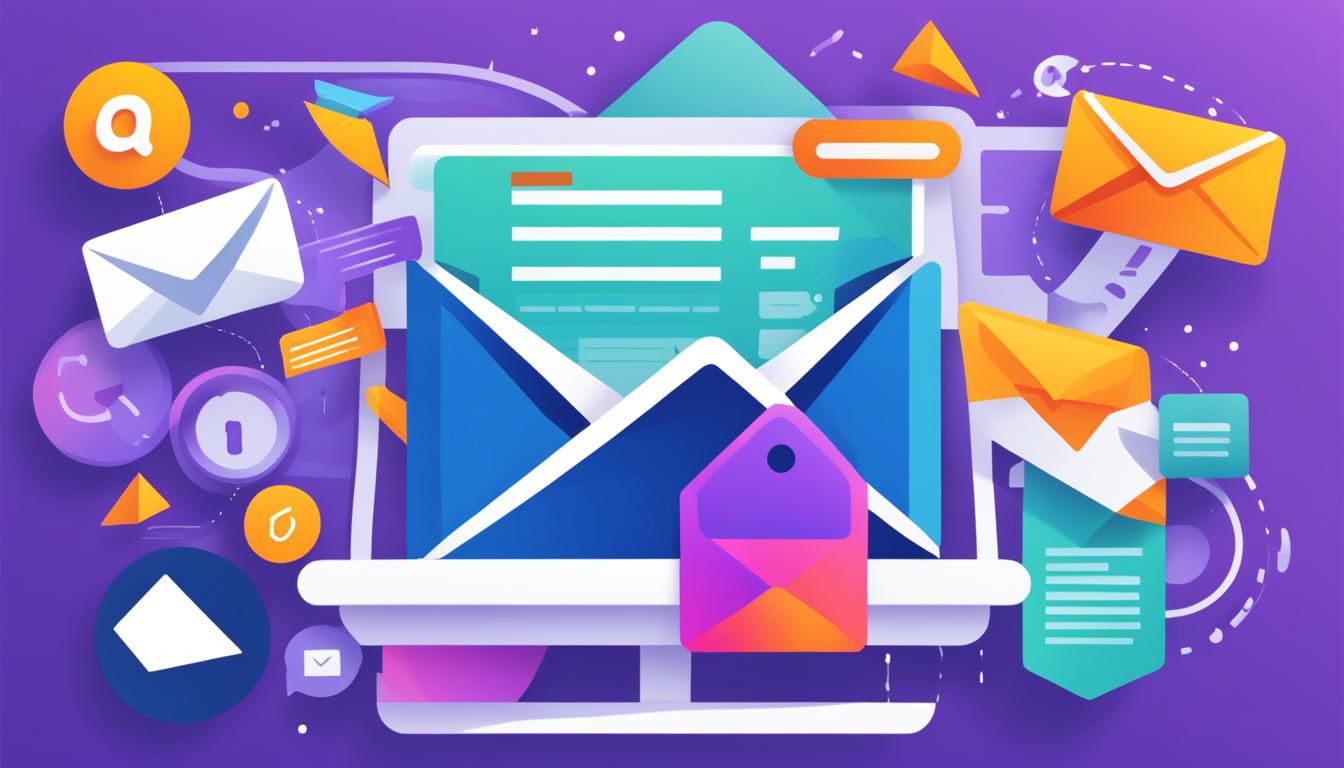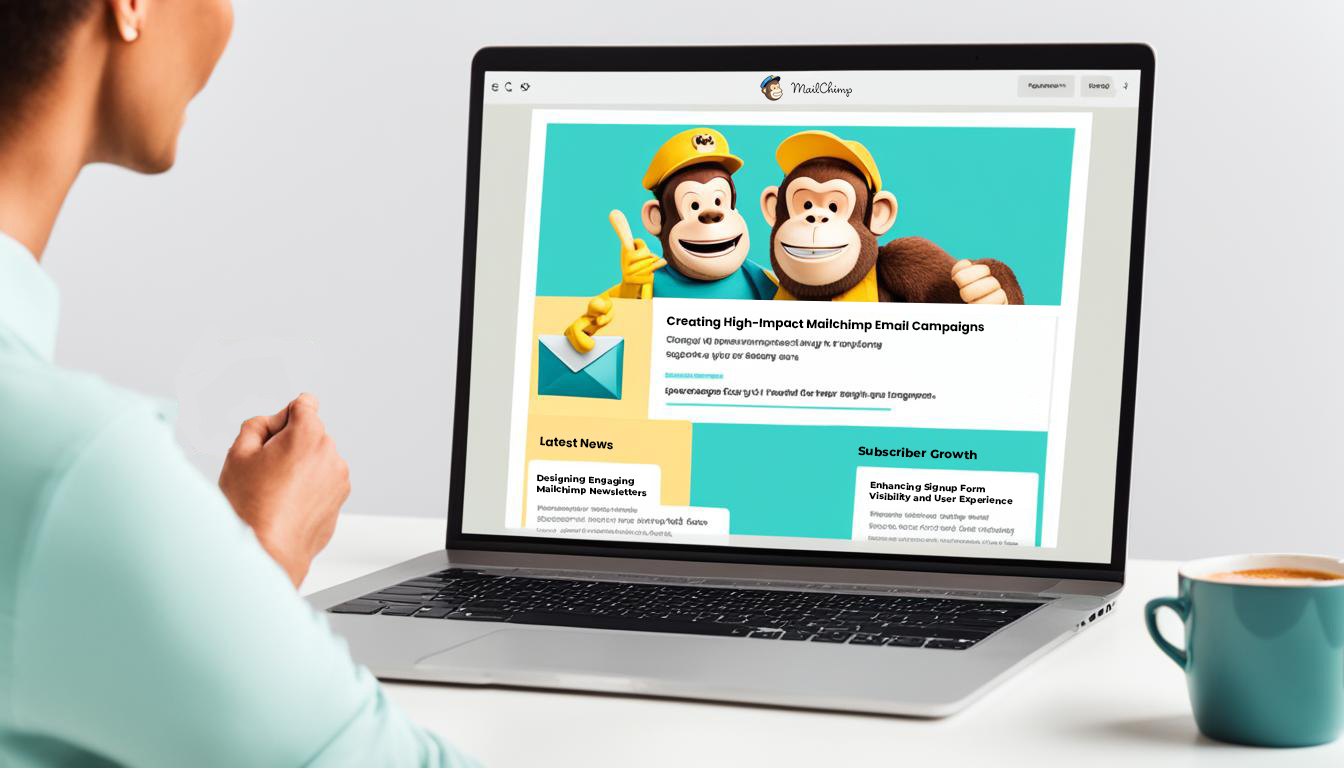The digital market today is teeming with opportunity, and rightly so, as entrepreneurs and small businesses are realizing the potential benefits of having an online presence. For many, the thought of creating an e-commerce website with WordPress is an enticing proposition, offering a blend of simplicity, flexibility, and comprehensive features. Embarking on this journey to building your own online store is not just about joining the digital bandwagon but a strategic move to tap into a global market.
WordPress, the quintessential content management system, continues to pave the way for businesses to start e-commerce on WordPress with ease. Initiating this process is made simple by choosing a reliable hosting provider, securing a memorable domain name, and utilizing the plethora of WordPress themes and e-commerce plugins, such as WooCommerce, to fuel your online store. This platform’s versatility is unmatched, offering the tools and support necessary to advance from a concept to a full-fledged online marketplace.
Key Takeaways
- Understand the ease of setting up an online store with the leading content management system.
- Learn how choosing the right hosting and domain can influence the success of your WordPress store.
- Discover the importance of a suitable WordPress theme for a streamlined shopping experience.
- Recognize the value of e-commerce plugins like WooCommerce in enhancing your store’s functionality.
- Appreciate WordPress’s inbuilt convenience for entrepreneurs ready to embark on an e-commerce venture.
Why Choose WordPress for Your Online Store?
As the digital marketplace expands, merchants are seeking robust and versatile platforms for establishing their online presence. WordPress stands out as a top contender in the e-commerce space, providing users with a suite of powerful tools for crafting a successful online store. Below, we delve into the defining factors that make WordPress an ideal choice for entrepreneurs dreaming of e-commerce success.
The Cost-Effectiveness of WordPress
Starting an online business can be a capital-intensive endeavor, but WordPress e-commerce setup challenges this norm by offering a cost-effective e-commerce platform. The core software of WordPress is free, presenting a low barrier to entry for businesses of all sizes. Moreover, with a vast array of both free and premium themes and plugins, WordPress presents a flexible cost structure that aligns with various budgetary requirements. Whether you are a startup or an established brand looking to scale, WordPress provides economically viable solutions that don’t compromise on quality or functionality.
Scalability and Flexibility
When businesses grow, their platforms must evolve in tandem. A major advantage of WordPress is its scalability, supporting your business at every stage of its growth. From handling a modest lineup of products to managing a vast inventory, WordPress can scale to meet the increasing demands without skipping a beat. Furthermore, its flexibility means that you can customize every aspect of your store, from the storefront design to advanced features like subscription management and bookings, ensuring a personalized and optimal user experience.
SEO-Friendly Nature of WordPress
Climbing the search engine rankings is a must for any e-commerce website, and WordPress is built with SEO-friendly e-commerce in mind. Not only does the platform offer seamless integration with leading SEO tools like Yoast SEO, but it also ensures that site structures are optimized for search engines right out of the box. Furthermore, the ease of content creation and management on WordPress means that keeping your site fresh and engaging—an important factor in SEO—is straightforward and accessible.
In conclusion, the reasons to opt for WordPress as the backbone of your digital store are clear. Cost efficiency, scalability, and SEO advantages are just the tip of the iceberg. Dive in and discover a world where your e-commerce ambitions can take flight, supported by one of the most user-friendly and powerful platforms available today.
Understanding the Essentials of E-Commerce
E-commerce has revolutionized how we shop, providing convenience and variety at our fingertips. Nevertheless, to ensure a successful online store, there are critical factors to consider that contribute to a seamless e-commerce experience.

What Makes a Good E-Commerce Website Experience?
The essence of a solid e-commerce website experience lies in the ease with which customers can find and purchase products. A good e-commerce experience is characterized by several key features:
- Intuitive Navigation: Customers should be able to navigate the online store with ease, finding what they are looking for without confusion.
- High-Quality Product Images and Descriptions: Clear, high-resolution images and detailed product descriptions help customers make informed decisions.
- Efficient Checkout Process: A streamlined checkout process that minimizes steps and hassle leads to higher conversion rates.
- Customer Support: Easy access to help and customer service improves trust and customer satisfaction.
The Role of User-Friendly Design
In the world of e-commerce, user-friendly design is paramount for attracting and retaining customers. A website’s design should focus on user experience (UX) at every touchpoint:
- Making use of responsive design to ensure your site is easily accessible on various devices, from desktops to smartphones.
- Organizing content in a sensible hierarchy that guides customers naturally through the buying process.
- Employing clear calls-to-action (CTAs) that lead users towards making a purchase or taking another desired action.
- Incorporating accessible design including readable fonts and sufficient contrast for users with visual impairments.
Remember, the goal of user-friendly design is to create an e-commerce experience so smooth and enjoyable that it encourages first-time visitors to become repeat buyers.
To apply these principles to your online store, leverage WordPress e-commerce website tips such as selecting themes and plugins that prioritize UX and ensure that page load times are quick – which not only enhances user experience but also contributes to SEO efforts.
Starting an E-Commerce Website on WordPress
If you’re contemplating how to start an e-commerce website on WordPress, you’re on the cusp of joining a thriving digital marketplace. But before diving into the world of online selling, there are foundational steps you must follow to ensure your venture starts on solid ground.
The first step involves identifying your niche. Zeroing in on a specific market segment ensures a focused approach and caters to a particular customer base. Conduct thorough market research to understand your competition and consumer demand, using reliable data to guide your decisions.
Addressing legal formalities is equally critical when starting an eCommerce business on WordPress. This includes securing the necessary business licenses and understanding the tax implications related to your new enterprise. Getting these in order early can safeguard you from legal hurdles down the road.
An integral part of your planning process should be crafting a comprehensive business plan. This document will serve as a roadmap for your venture, detailing your business goals, target audience, brand identity, and strategic marketing initiatives.
A well-drawn business plan aligns your business’s mission with actionable steps and measurable outcomes. It’s an essential blueprint for success in the complex e-commerce landscape.
These preliminary steps create a solid foundation as you step into the world of WordPress e-commerce. With a niche carved out, legalities addressed, and a detailed business plan, you’ll be well-equipped to navigate the exciting journey of an online entrepreneur.
Choosing the Right E-Commerce Website Plugins for WordPress
When it comes to establishing an online storefront, the selection of an e-commerce plugin for WordPress is a pivotal decision that can have profound impacts on the functionality and success of your business. With a myriad of options available, discerning the optimal solution necessitates a comparison of features, support, and scalability. Among the most prominent contenders is WooCommerce, widely recognized as one of the leading WordPress e-commerce website plugins. Let’s explore the facets that set WooCommerce apart and why it’s a top consideration for online merchants.
WooCommerce: The Leading E-Commerce Solution
Renowned for its versatility and user-friendly interface, WooCommerce boasts a comprehensive set of tools that cater to the nuanced demands of e-commerce. This powerful plugin aligns seamlessly with WordPress, offering features such as:
- Extensive customization opportunities
- Intuitive product and inventory management
- A diverse range of payment gateway integrations
- Compatible with numerous WordPress themes
- Community and professional support
These attributes make WooCommerce a robust framework capable of sculpting a store that not only meets the unique requisites of your business but also provides a seamless shopping experience for customers.


Comparing E-Commerce Website Plugin Features
A thorough WordPress e-commerce plugins comparison is essential for making an informed choice best suited to your online store’s needs. Consider the following criteria when evaluating potential e-commerce plugins:
- Compatibility: Check if the plugin is compatible with your WordPress theme and other essential plugins.
- Payment Solutions: Assess the available payment methods and ensure they align with your customers’ preferences.
- User Experience: Determine the plugin’s impact on front-end user experience and back-end management ease.
- Support: Learn about the support channels and documentation available for troubleshooting and guidance.
- Scalability: Ensure the plugin can scale with your business growth without requiring a platform change.
While WooCommerce emerges as a front-runner in many of these areas, remember to assess your unique situation, considering factors such as budget constraints, technical expertise, and the nature of the products you plan to sell.
Armed with an understanding of the leading e-commerce plugin for WordPress, its unparalleled customization, and comparative plugin insights, you can make an informed decision that paves the way for a prosperous online venture.
Determining Your E-Commerce Business Model
When setting up an e-commerce business, choosing the right business model is crucial for the path to success. WordPress provides a flexible platform that supports various e-commerce business models, each with its unique characteristics and approaches. Understanding these models will help entrepreneurs align their business strategies with their goals and resources.
E-commerce business models can shape the way you engage with your customers and handle your operations. The common models include Business-to-Consumer (B2C), Business-to-Business (B2B), Consumer-to-Consumer (C2C), and subscription-based services. Taking the time to understand each model’s intricacies can be the difference between thriving and merely surviving in the bustling digital marketplace.
- B2C: Direct sales to consumers, often characterized by shorter sales cycles and smaller order values, but with higher volumes of traffic and transactions.
- B2B: Transactions between businesses, where sales may involve bulk purchasing, recurrent orders, extended negotiation periods, and longer-term contracts.
- C2C: A platform-enabled model where consumers sell directly to other consumers, often facilitated by third-party sites that handle the transactional elements.
- Subscription services: Provides a steady revenue stream by delivering products or services on a recurring basis, fostering customer loyalty and long-term engagement.
When deciding on the model for e-commerce on WordPress, consider key factors like product sourcing, whether you’ll maintain inventory, dropship, or create products on-demand. Pricing strategies are also vital; will you compete on cost, quality, or brand prestige? Finally, think about your ideal revenue model, such as one-off purchases, memberships, or tiered pricing structures.
Picking the right business model involves an intricate balance of market understanding, resource allocation, and strategic foresight—Forbes and Entrepreneur magazine frequently highlight the importance of this foundational business decision.
In summary, the landscape of e-commerce business models is vast and varied. Successful implementation on a WordPress site requires careful consideration of the above-mentioned aspects. Whether your approach is niche-focused or aims at a broader market, WordPress stands ready as a powerful ally in the e-commerce journey.
Customizing Your WordPress E-Commerce Site
When crafting an online marketplace, the visual appeal and functionality of your platform are paramount in capturing and maintaining customer interest. Customizing your WordPress e-commerce site goes beyond mere aesthetics; it’s about creating a shopping environment that reflects the soul of your brand and caters to the needs of your clientele. Through the selection of strategic e-commerce WordPress themes and the implementation of tailored branding techniques, your online store can become a true extension of your vision and values.
Selecting the Perfect E-Commerce Theme
Selecting the right theme for your WordPress e-commerce site is much like choosing the perfect outfit for a first impression. It requires a keen eye for detail and an understanding of what resonates with your target audience. With an array of e-commerce WordPress themes available, it’s essential to consider responsiveness, compatibility with e-commerce plugins, and customization flexibility as the cornerstone of theme selection. The right theme sets the stage for a seamless shopping experience, amalgamating functionality with finesse to keep shoppers engaged.
Checkout this video tutorial on installing a WordPress Theme.
Branding: Tailoring Your Store’s Aesthetics
Your brand is your promise to your customer. It tells them what they can expect from your products and services, differentiating you from your competitors. Branding your online store is more than just logo placement and color scheme; it’s about creating a memorable impression that fuses the essence of your brand with every element of your site. From typography to imagery, every aspect should be a reflection of your brand’s persona. Thoughtful WordPress e-commerce customization enables you to weave your brand narrative throughout your site, ensuring that your brand’s voice is echoed in every customer interaction.
- Logo Design: The beacon of your brand, your logo should stand out yet seamlessly integrate within your site’s design.
- Color Schemes: Colors evoke emotion and communicate values. Select a palette that conveys the spirit of your brand and enhances readability and user experience.
- Typography: Choose fonts that are legible and marry well with your brand’s tone, ensuring that they are consistent across all pages.
- Layout: The overall layout should prioritize user experience, with intuitively placed content that leads customers on a natural journey through your store.
In the realm of e-commerce WordPress themes and customization, your site is a canvas awaiting your unique touch. By leveraging tools like ThemeForest and Canva, you can transform a template into a jewel of branding, meticulously crafting an interface that is not only visually captivating but also deeply intuitive and reflective of your brand identity. Ultimately, customizing your WordPress e-commerce site is about creating an online environment that customers are thrilled to return to, ensuring your brand’s voice resonates with every click.
Setting Up Products and Payments on your WordPress Store
Embarking on the e-commerce journey requires a strategic setup of your online store on WordPress. It’s a process that goes beyond merely displaying items for sale; it involves creatively crafting product listings and ensuring secure transactions. A successful WordPress e-commerce set up balances the art of persuasion with the rigidity of security, allowing customers to shop with confidence and ease.
Creating Product Listings That Sell
To turn your product listings into conversion machines, start with enticing product descriptions. These should go beyond plain features, highlighting benefits that resonate with customers’ needs and desires. Quality photography plays a pivotal role, as well, offering a visual feast that complements your words. Remember, your goal is to replicate the in-store experience as closely as possible. When setting up products on WordPress, categorization is critical to ensuring shoppers can easily find and browse through your offerings.
- Write detailed and captivating product descriptions
- Use high-resolution images that showcase products from multiple angles
- Organize products into intuitive categories and subcategories
Integrating Secure Payment Gateways
The backbone of any e-commerce platform is the ability to process transactions effortlessly and securely. Integrating secure payment gateways like PayPal and Stripe within your WordPress site reassures customers and enhances the credibility of your store. It’s essential to offer various payment methods, catering to the preferences of a diverse customer base.
- Select payment gateways known for their reliability and security
- Ensure the checkout process is simple and user-friendly
- Implement SSL encryption to protect customer data
Following these best practices for a WordPress e-commerce setup not only fosters trust but also builds the foundation for a thriving online store that customers are happy to return to.
WordPress E-Commerce Tips for Maximizing Sales
For enterprising individuals keen on amplifying their online store’s success, WordPress offers a treasure trove of features conducive to boosting sales. Mastering the art of sale optimization is not just about enticing product offerings but also hinges on the strategic use of up-selling and cross-selling techniques, paired with the analytical prowess to make data-driven decisions. In the following exploration, we will unpack how WordPress e-commerce tools can be adeptly employed to ramp up your store’s performance and sustainably grow your digital market presence.
Leveraging Up-Sells and Cross-Sells
In the competitive world of e-commerce, the ability to subtly suggest additional products or upgrades can significantly impact your bottom line. WordPress plugins provide ingenious ways to incorporate **up-selling** and **cross-selling** opportunities into the customer journey. Implementing smart product recommendations and enticing bundles not only enriches the shopping experience but also increases the average order value. By understanding your customers’ needs and purchasing patterns, you can effectively tailor these suggestions to complement their existing choices, thus maximizing sales on your e-commerce storefront.
Utilizing Analytics for Strategic Decision Making
Behind every thriving e-commerce platform lies a robust analytics engine. Tools such as Google Analytics and Jetpack serve as the nerve center for monitoring customer interactions. When used correctly, these analytics software can unlock insights into customer behavior, traffic sources, and conversion metrics. Armed with this knowledge, entrepreneurs can fine-tune their marketing strategies, optimize product placement, and enhance customer engagement. **Utilizing analytics** becomes a critical endeavor in understanding what resonates with your audience, thereby paving the way for informed adjustments that escalate sales figures and ensure a prosperous WordPress e-commerce venture.
FAQ
What steps are involved in creating an e-commerce website with WordPress?
Creating an e-commerce website with WordPress involves choosing a hosting provider, selecting a domain name, installing WordPress, choosing a WordPress theme and e-commerce plugin like WooCommerce, setting up products, and configuring payment gateways. It also entails customizing your theme to fit your brand, creating compelling product listings, and ensuring your site is SEO-optimized and user-friendly.
Why should I choose WordPress for my online store over other platforms?
WordPress is a cost-effective solution with a wide range of free and premium themes and plugins. It’s highly scalable and flexible, accommodating businesses of all sizes as they grow. Additionally, WordPress is SEO-friendly, offering optimized site structures and features that help improve search engine rankings.
What are the essentials for a good e-commerce customer experience on a WordPress site?
A good e-commerce experience should include intuitive navigation, clear and high-quality product images, a seamless checkout process, and a user-friendly responsive design to ensure a positive browsing experience on any device.
What is the process for starting an e-commerce business on WordPress?
To start an e-commerce business on WordPress, you need to choose your niche, conduct market research, understand legal aspects like business licenses and taxes, create a business plan, select an e-commerce plugin, design your online store, set up products and payment systems, and develop a marketing plan.
How do I choose the right e-commerce plugin for my WordPress website?
You should compare features of different e-commerce plugins, considering your specific needs for payment gateway integration, inventory management, and support. WooCommerce is a highly recommended solution due to its extensive features, customization options, and strong community support.
How can I determine the most suitable e-commerce business model for my WordPress store?
Consider the types of products you’re selling, your target audience, and your resources to choose between B2C, B2B, C2C, and subscription services. Align your choice with your business goals and use WordPress’s flexibility to implement your chosen model effectively.
What should I focus on when customizing my WordPress e-commerce site?
Focus on selecting a theme that reflects your brand, designing a logo, and choosing a color scheme and typography that resonates with your target audience. Ensure your website’s layout and aesthetics are consistent and align with your brand identity.
How do I set up products and payments on my WordPress e-commerce store?
Develop detailed and persuasive product listings with quality photography and clear categorization. Choose reliable payment gateways like PayPal or Stripe, and integrate them securely into your store. Ensure your checkout process is well-designed and trustworthy.
What are some effective tips for maximizing sales on a WordPress e-commerce site?
Implement up-selling and cross-selling techniques, use analytics tools like Google Analytics and Jetpack to track customer behavior, and utilize these insights for strategic decision-making to improve product visibility, engagement, and overall sales.